Table of Contents
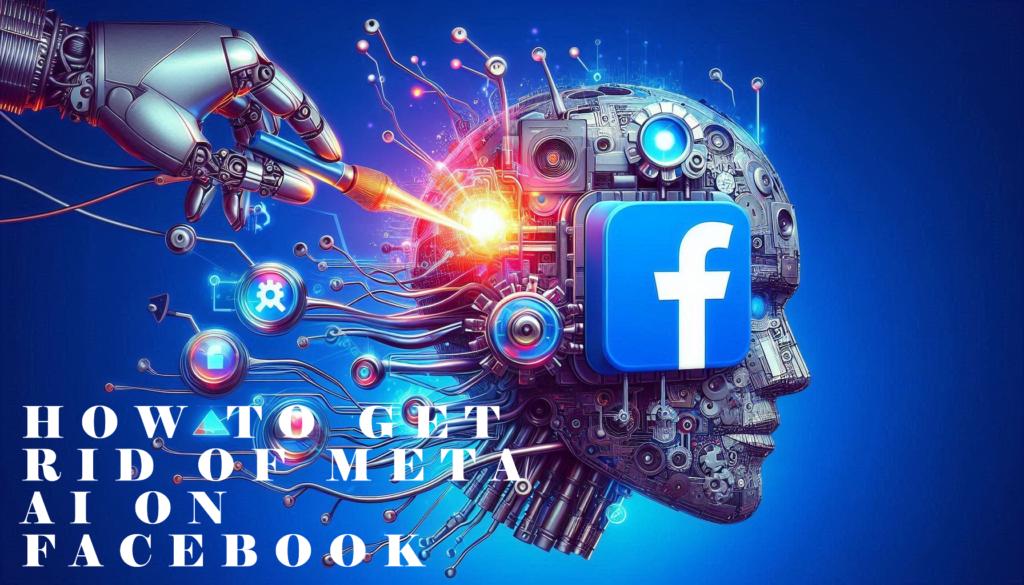
Meta AI, the conversational chatbot integrated into Facebook and Instagram, has become a persistent presence for many users. While it aims to enhance user experience by offering suggestions, answering queries, and generating content, some find it intrusive or simply prefer not to interact with it. This guide explores the ways to manage Meta AI's visibility on Facebook, acknowledging the limitations of fully disabling it and providing step-by-step instructions for minimizing its presence.
Understanding Meta AI's Integration
Meta AI is deeply embedded within Facebook's infrastructure, making it impossible to completely turn it off. The chatbot is designed to appear in various areas of the app, including search bars, comments sections, and even as a prompt within Messenger. It is powered by advanced machine learning models that constantly learn and adapt to user behavior. While this adaptability can be beneficial for some, it also means that the AI's presence can be unpredictable and potentially annoying for those who wish to avoid it.
Strategies for Managing Meta AI
- Muting Meta AI:
- Facebook Mobile App: The most effective way to temporarily silence Meta AI is by muting it.
- Tap the search button.
- If the "Ask Meta AI anything" prompt appears, tap the blue triangle on the right, followed by the blue circle with an "i" inside it.
- You'll find a mute button with options to silence the chatbot for 15 minutes, 1 hour, 8 hours, 24 hours, or until you manually unmute it.
- Instagram: Follow the same steps as above to mute Meta AI on Instagram.
- Facebook Mobile App: The most effective way to temporarily silence Meta AI is by muting it.
- Ignoring Meta AI:
- If you prefer not to mute Meta AI but want to minimize its presence, simply ignore its prompts and suggestions. Over time, the AI may learn to appear less frequently based on your lack of interaction. However, this is not a guaranteed solution as the AI's algorithms are constantly evolving.
- Providing Feedback:
- Meta encourages users to provide feedback on their experiences with Meta AI. If you find the chatbot's presence disruptive or unhelpful, consider reporting your experience to Meta through the app's feedback mechanisms. While this may not directly disable the AI, it can help Meta understand user preferences and potentially refine its algorithms.
- Alternative Solutions:
- If you are tech-savvy, you might explore using browser extensions or third-party apps designed to block or modify elements of the Facebook interface. However, be cautious when using such tools, as they may violate Facebook's terms of service or compromise your account security.
The Limitations of Disabling Meta AI
It is crucial to understand that Meta AI is an integral part of Facebook's strategy to enhance user engagement and personalize the platform's content. As a result, there is no official method to completely disable the AI. Muting provides temporary relief, but the chatbot will reappear once the mute period expires. Similarly, ignoring the AI may reduce its visibility, but it won't eliminate it entirely.
The Future of Meta AI
Meta is continually investing in AI research and development, aiming to improve the capabilities and user experience of its chatbots. It is likely that Meta AI will become even more integrated into Facebook's ecosystem, offering new features and functionalities. While this may be exciting for some, it could also raise further concerns for users who prefer a less AI-driven experience.
Conclusion
While there is no definitive way to turn off Meta AI on Facebook, the strategies outlined in this guide can help you manage its presence and minimize its impact on your user experience. By muting, ignoring, providing feedback, or exploring alternative solutions, you can regain some control over your interactions with this increasingly prevalent technology. As Meta AI continues to evolve, it is essential to stay informed about its capabilities and limitations, enabling you to make informed decisions about how you engage with it on Facebook.
I hope this comprehensive guide has been helpful! Please let me know if you have any further questions.








